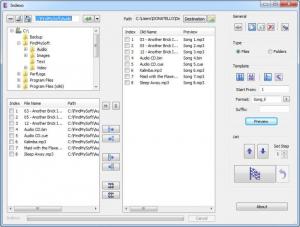Indexo
2.6
Size: 113 KB
Downloads: 3499
Platform: Windows (All Versions)
If you want to place a file at the beginning of a large list, you should add a number or a letter before its name. Renaming a file is easy, but it is a different matter if you want to sort hundreds of files. Indexo can help you sort any number of files, in a descending or ascending order, by adding an index number or letter to their names. You can arrange your files in any order you want and the software will make them stay in that order permanently.
Indexo is one of many freeware applications from Zero Ideas. Just like its counterparts, this application doesn't need to be installed. You just need to extract its executable from a 112 KB archive and run it.
You can explore your files and folders and add them to a list, on the same user interface. Once your files are added to the list, you can select one or more items and move them up or down, with the aid of arrow buttons. You can decide how to rename your files by using various options, located next to the files list.
The software allows you to index your files with numbers or letters. Additionally, you can change the name format for all files and add suffixes. If the names of your files already contain numbers, you can remove them, replace characters, change their case and perform other similar tasks. The current configurations can be previewed at any time and saved as a file, in the program's native format.
When everything is in order, you must click a large button, in the lower right corner of the interface, and the software will rename your files or folders right away. Alternatively, you can decide to store the renamed files in a different location and preserve the originals.
Pros
Indexo makes it easy to rename files and folders. It allows you to add index numbers or letters, making it possible to sort data in a descending or ascending order. You can also remove numbers from file names, replace characters or change the case settings.
Cons
There are no disadvantages to mention. Indexo enables you to sort any number of files and folders, in a logical order, in a matter of minutes.
Indexo
2.6
Download
Indexo Awards

Indexo Editor’s Review Rating
Indexo has been reviewed by Frederick Barton on 26 Feb 2013. Based on the user interface, features and complexity, Findmysoft has rated Indexo 5 out of 5 stars, naming it Essential